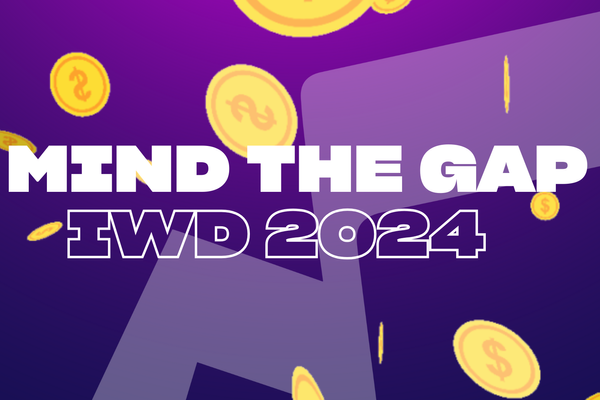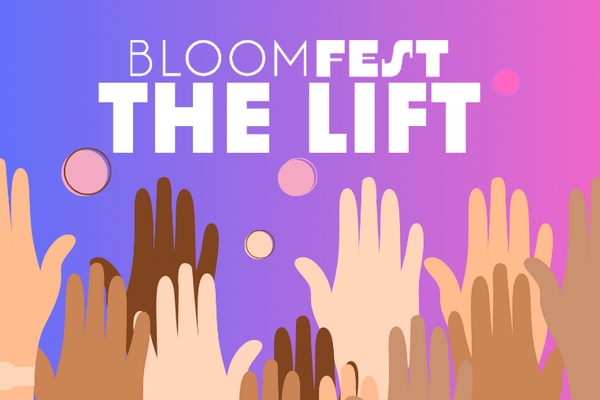Most people who work from home use their kitchen table or sofa as their workstation. Whilst this might be fine for a day or two, longer term this can increase the chances and severity of musculoskeletal disorders and related risks, such as carpal tunnel syndrome.
We have listed some simple tips and tricks below that can help you lessen muscle fatigue and increase productivity. Before we get started, here are some common ergonomic best practices for you, whilst working from home.
Position your keyboard and monitor to the proper height and distance;
Adjusting your chair and lumbar support to the optimal position for your body;
Reducing glare due to the sun, lamps or overhead lights.
Here are our top tips for making your desk more ergonomic and increasing your output:
Get Up, Make Your Bed & Get Ready
It sounds simple, but sticking to your usual routine makes it psychologically easier to get yourself in the right headspace for working. So, get up, make your bed and get ready as you would do for any normal working day.
Make the most of having no commute. Use this time instead to do some exercise, make a healthy breakfast and/or to grab 5 minutes fresh air before your start.
Be Creative – Set Up Your Office
One of the most common issues with home working is not having access to appropriate office furniture and accessories. This means that you’ll need to get creative to set up your office:
Use an old shoe box or stack of books to create a laptop stand
Make sure your seat is comfortable by using a fluffy pillow as a lower back rest and a cushion for padding. You could also roll up a bath towel and place it between your seat and lower back as an alternative.
For wrist support, roll up a face towel and place it below your wrist or in front of your keypad for extra support on your forearms.
Aside from these tips, remember to get up, stretch and walk around.
Be Comfortable – Improve Your Posture
The majority of us are accustomed to slouching despite knowing it’s bad for our back. Here are some tips to help improve your posture:
Say goodbye to slouching, keep your shoulder blades pulled back and your chest opened/ forward
Uncross your legs and place your feet flat on the floor
Keep your back straight
Place your laptop 4 – 6 inches away from the edge of your desk (Now you have comfort room for your elbows and also comfortable vision for your eyes)
Get Prepared For Your Day
Once your desk is set up, the next important thing is to set the mood. Open your windows and curtains to ensure bright lighting and good airflow – both are psychological and emotionally stimulating.
We also recommend that you physically write out a to-do list which will help you focus in achieving manageable workloads.
Take A Break – Frequent & Often
Make sure that you take breaks little and often as this will help boost your productivity.
These short breaks, little and often, will help you make better decisions (by thinking more clearly), stay focussed for longer and ultimately help you retain information. Make sure that you stretch during your break and that you give your eyes a rest from screen time (so put your phone down!)
Keep Your Energy Levels Up
Ensure that you stay hydrated throughout the day. Keep water, drinks and healthy snacks nearby so that your body has the right energy levels. Plus it stops giving you an excuse to look in the fridge/cupboard every 5 minutes!
Finishing Your Day
Before wrapping up your tasks, check in with your team mates and see if they need your help with anything. Once you’ve finished, pack up your equipment and put them out of site so that you separate your working day and your down time.